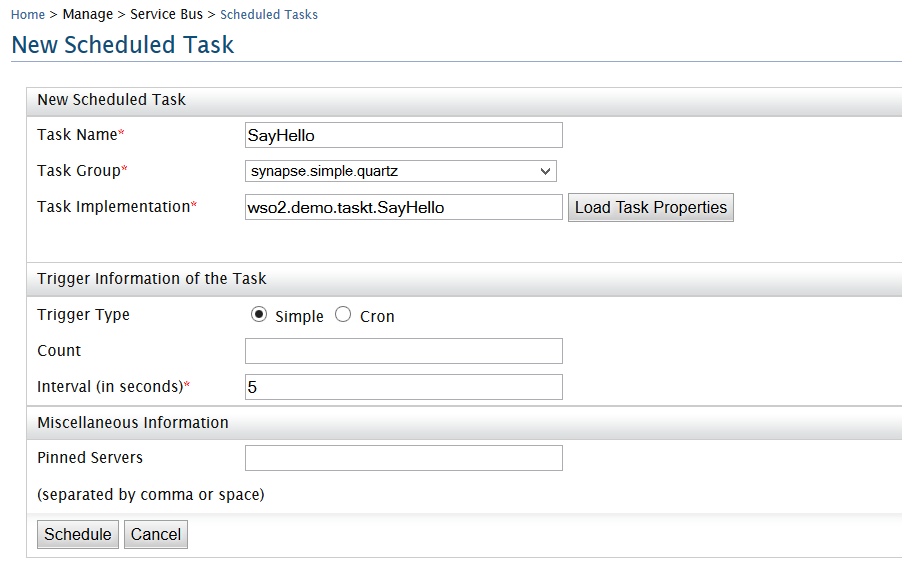Hector Exception ?? ... wonder where Achilles was :p
The following exception is related to port offsets.
TID: [0] [BAM] [2014-06-06 14:51:06,015] ERROR {org.wso2.carbon.databridge.datasink.cassandra.subscriber.BAMEventSubscriber} - Error processing event. {org.wso2.carbon.databridge.datasink.cassandra.subscriber.BAMEventSubscriber}
com.google.common.util.concurrent.UncheckedExecutionException: me.prettyprint.hector.api.exceptions.HectorException: All host pools marked down. Retry burden pushed out to client.
at com.google.common.cache.LocalCache$Segment.get(LocalCache.java:2258)
at com.google.common.cache.LocalCache.get(LocalCache.java:3990)
at com.google.common.cache.LocalCache.getOrLoad(LocalCache.java:3994)
at com.google.common.cache.LocalCache$LocalLoadingCache.get(LocalCache.java:4878)
at com.google.common.cache.LocalCache$LocalLoadingCache.getUnchecked(LocalCache.java:4884)
at org.wso2.carbon.databridge.persistence.cassandra.datastore.ClusterFactory.getCluster(ClusterFactory.java:95)
at org.wso2.carbon.databridge.datasink.cassandra.subscriber.BAMEventSubscriber.receive(BAMEventSubscriber.java:69)
at org.wso2.carbon.databridge.core.internal.queue.QueueWorker.run(QueueWorker.java:81)
at java.util.concurrent.Executors$RunnableAdapter.call(Executors.java:471)
at java.util.concurrent.FutureTask.run(FutureTask.java:262)
at java.util.concurrent.ThreadPoolExecutor.runWorker(ThreadPoolExecutor.java:1145)
at java.util.concurrent.ThreadPoolExecutor$Worker.run(ThreadPoolExecutor.java:615)
at java.lang.Thread.run(Thread.java:745)
Caused by: me.prettyprint.hector.api.exceptions.HectorException: All host pools marked down. Retry burden pushed out to client.
at me.prettyprint.cassandra.connection.HConnectionManager.getClientFromLBPolicy(HConnectionManager.java:390)
at me.prettyprint.cassandra.connection.HConnectionManager.operateWithFailover(HConnectionManager.java:244)
at me.prettyprint.cassandra.service.AbstractCluster.describeKeyspace(AbstractCluster.java:199)
at org.wso2.carbon.databridge.persistence.cassandra.datastore.CassandraConnector.createKeySpaceIfNotExisting(CassandraConnector.java:456)
at org.wso2.carbon.databridge.persistence.cassandra.datastore.ClusterFactory.initCassandraKeySpaces(ClusterFactory.java:86)
at org.wso2.carbon.databridge.persistence.cassandra.datastore.ClusterFactory$1.load(ClusterFactory.java:74)
at org.wso2.carbon.databridge.persistence.cassandra.datastore.ClusterFactory$1.load(ClusterFactory.java:54)
at com.google.common.cache.LocalCache$LoadingValueReference.loadFuture(LocalCache.java:3589)
at com.google.common.cache.LocalCache$Segment.loadSync(LocalCache.java:2374)
at com.google.common.cache.LocalCache$Segment.lockedGetOrLoad(LocalCache.java:2337)
at com.google.common.cache.LocalCache$Segment.get(LocalCache.java:2252)
... 12 more
If you get this in BAM that means you are running BAM with a port offset and have not offset accordingly in the <BAM_HOME>/repository/conf/etc/hector-config.xml file.
The following exception is related to port offsets.
TID: [0] [BAM] [2014-06-06 14:51:06,015] ERROR {org.wso2.carbon.databridge.datasink.cassandra.subscriber.BAMEventSubscriber} - Error processing event. {org.wso2.carbon.databridge.datasink.cassandra.subscriber.BAMEventSubscriber}
com.google.common.util.concurrent.UncheckedExecutionException: me.prettyprint.hector.api.exceptions.HectorException: All host pools marked down. Retry burden pushed out to client.
at com.google.common.cache.LocalCache$Segment.get(LocalCache.java:2258)
at com.google.common.cache.LocalCache.get(LocalCache.java:3990)
at com.google.common.cache.LocalCache.getOrLoad(LocalCache.java:3994)
at com.google.common.cache.LocalCache$LocalLoadingCache.get(LocalCache.java:4878)
at com.google.common.cache.LocalCache$LocalLoadingCache.getUnchecked(LocalCache.java:4884)
at org.wso2.carbon.databridge.persistence.cassandra.datastore.ClusterFactory.getCluster(ClusterFactory.java:95)
at org.wso2.carbon.databridge.datasink.cassandra.subscriber.BAMEventSubscriber.receive(BAMEventSubscriber.java:69)
at org.wso2.carbon.databridge.core.internal.queue.QueueWorker.run(QueueWorker.java:81)
at java.util.concurrent.Executors$RunnableAdapter.call(Executors.java:471)
at java.util.concurrent.FutureTask.run(FutureTask.java:262)
at java.util.concurrent.ThreadPoolExecutor.runWorker(ThreadPoolExecutor.java:1145)
at java.util.concurrent.ThreadPoolExecutor$Worker.run(ThreadPoolExecutor.java:615)
at java.lang.Thread.run(Thread.java:745)
Caused by: me.prettyprint.hector.api.exceptions.HectorException: All host pools marked down. Retry burden pushed out to client.
at me.prettyprint.cassandra.connection.HConnectionManager.getClientFromLBPolicy(HConnectionManager.java:390)
at me.prettyprint.cassandra.connection.HConnectionManager.operateWithFailover(HConnectionManager.java:244)
at me.prettyprint.cassandra.service.AbstractCluster.describeKeyspace(AbstractCluster.java:199)
at org.wso2.carbon.databridge.persistence.cassandra.datastore.CassandraConnector.createKeySpaceIfNotExisting(CassandraConnector.java:456)
at org.wso2.carbon.databridge.persistence.cassandra.datastore.ClusterFactory.initCassandraKeySpaces(ClusterFactory.java:86)
at org.wso2.carbon.databridge.persistence.cassandra.datastore.ClusterFactory$1.load(ClusterFactory.java:74)
at org.wso2.carbon.databridge.persistence.cassandra.datastore.ClusterFactory$1.load(ClusterFactory.java:54)
at com.google.common.cache.LocalCache$LoadingValueReference.loadFuture(LocalCache.java:3589)
at com.google.common.cache.LocalCache$Segment.loadSync(LocalCache.java:2374)
at com.google.common.cache.LocalCache$Segment.lockedGetOrLoad(LocalCache.java:2337)
at com.google.common.cache.LocalCache$Segment.get(LocalCache.java:2252)
... 12 more
If you get this in BAM that means you are running BAM with a port offset and have not offset accordingly in the <BAM_HOME>/repository/conf/etc/hector-config.xml file.